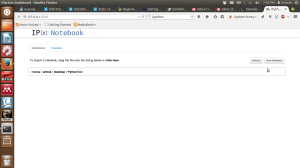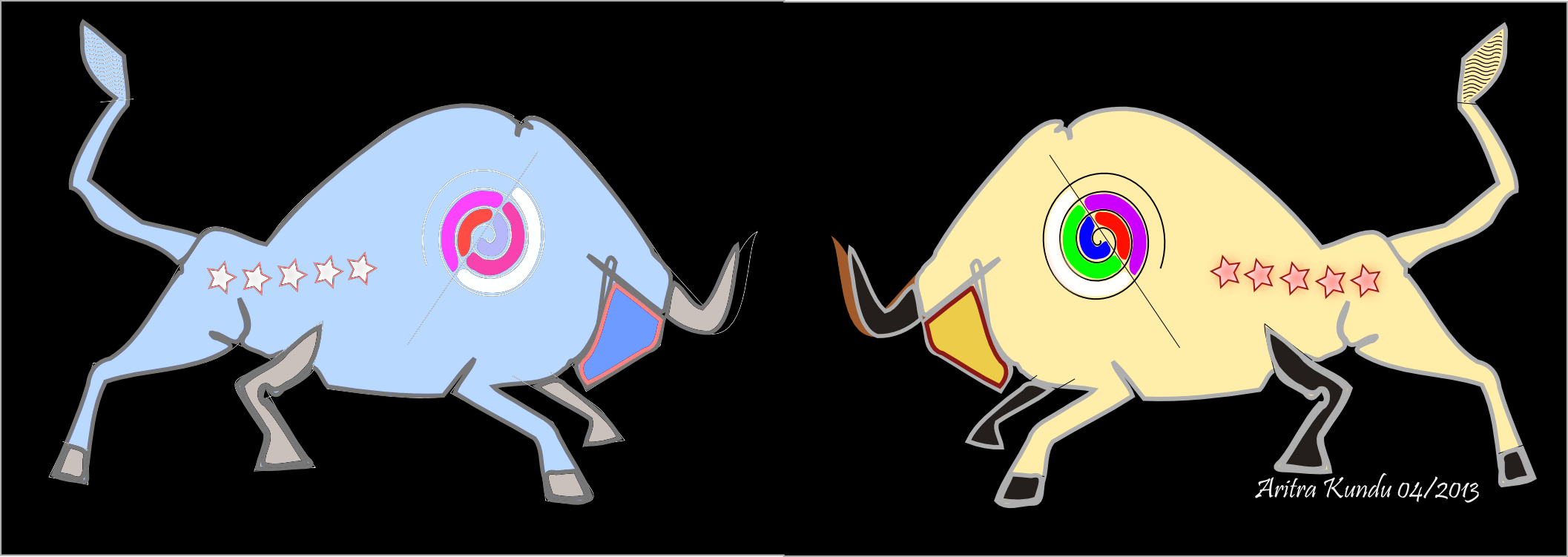The content contains detailed insights and analysis on the Indian market, particularly focusing on the NIFTY 50 index and various sectors like Financial, Auto, IT, Midcap, Smallcap, and SENSEX. The reflections and predictions provide an interesting perspective on potential investment opportunities and market trends.
This post is mainly a self reflection post so that I do not forget what I have done from Macro analysis in Indian market. If any reader is curious of the details, feel free to message me. This is not a financial advice.
The analysis is based on the following observation: The timescale it takes to double an initial investment in various markets are different. Here I will focus on the Indian market. Specifically the analysis that I will show here is very simple-minded, approximate and is intended to serve as a poor-mans investment guide. However with appropriate mathematical tools one can make more precise decisions (which I will not publish here). This is meant as a rough guide for the future, but not a financial advice.

The NIFTY 50 (^NSEI) is a well diversified 50 stock index and it represent important sectors of the economy. The timescale for doubling is approximately 6-7 years as can be seen from the graph: it crossed 6000 mark in 2014 while the 12000 mark on 2020. This correlates to the fact that the Private equity flows mainly from the US in the market doubles every 7 years. Although there are some reasons to argue that the markets should move away from PE flows to FII flows, but that will take some time to occur. In the current scenerio, the price between 10000 and 20000 has taken ~3.5 years. It is safe to assume that the NSEI index fund will hover around 15000 to 30000 in the next 3.5 years ,i.e. upto 2027. One could use swing trading to make money out of this market in this timeframe. This is inline with the predictions of FII market inflow and decadal median returns.


The finer analysis is which sectors are supposed to grow? As the NIFTY index constituents change over time, predicting possible constituents gives an advantage over broader market. By looking at the FII inflows, we see the largest inflows in this month are in Financial sector, oil gas sector, IT and Automobile. The smallest inflows are in textiles, paper and media industry.
Now let us do a timescale analysis of these sectors,
FINANCIAL SECTOR:


The Finance sector has a doubling timescale of around 5 years (2013-2017). In the current cycle of the movement from 10000 to 20000, the cycle started in 2018 and ended at ~70% in 2022 (5 year cycle). It is well due now, in the next 5 years, the index will reach 40000. The third figure confirms continuation of slow growth and no possible immediate catastrophe nearby. The price will move to around 37000 where it will face a strong rejection.
AUTO SECTOR: The doubling timescale is 4 years (2012-2016). The price is expected to grow to 30000 where it will face a short resistance before continuing to 40000 by 2027-28.


IT SECTOR: The timescale of doubling is 6 years (2012-2018)


This is an interesting case, the 10000-20000 doubling should have happened from 2014 in 2020, but after the mini-crash around 15000, the market grew faster to reach 20000 in 2021. If we have the same timescale, the transition from 20000 to 40000 should occur around 2026-2027. The prices are already expensive for 2024, hence, we expect the price to decrease in 2024-2025 and then again increase in 2026.
MIDCAP INDEX: Doubling time is 7 years. Which makes the current prices extremely high. 20000-40000 should occur in 2028, it is expected that the midcap index will go down to 20000 level again.


SMALLCAP: The intrinsic doubling timescale is again 7 years. Current valuations tell me that the market already crossed the doubling time in 3.5 years. We expect a drawdown of the small cap sector to 20000 levels in coming years.


To wrap up, lets study the SENSEX: The double timescale is a bit more from 7-8 years. In this case, the price is a bit overvalued as the index should be at 80000 around 2027.


Summary: To conclude, the Auto sector and the Financial sector looks promising in the next 4 years. The Oil and Gas sector will also perform well, but I could not find an index related to it. Choose from the constituents of the Auto index, Oil and Gas index, Financial index and invest in only the large cap stocks. Another index which is at lows is the Media index, however, it is a relatively new domain and our methods are not reliable. This is the era of rich getting richer. Cheers and enjoy the ride. Not a financial advice. Python notebook:https://colab.research.google.com/drive/17wiML0tWF25aIXBJv6K-S3H01dCCN20Y?usp=sharing